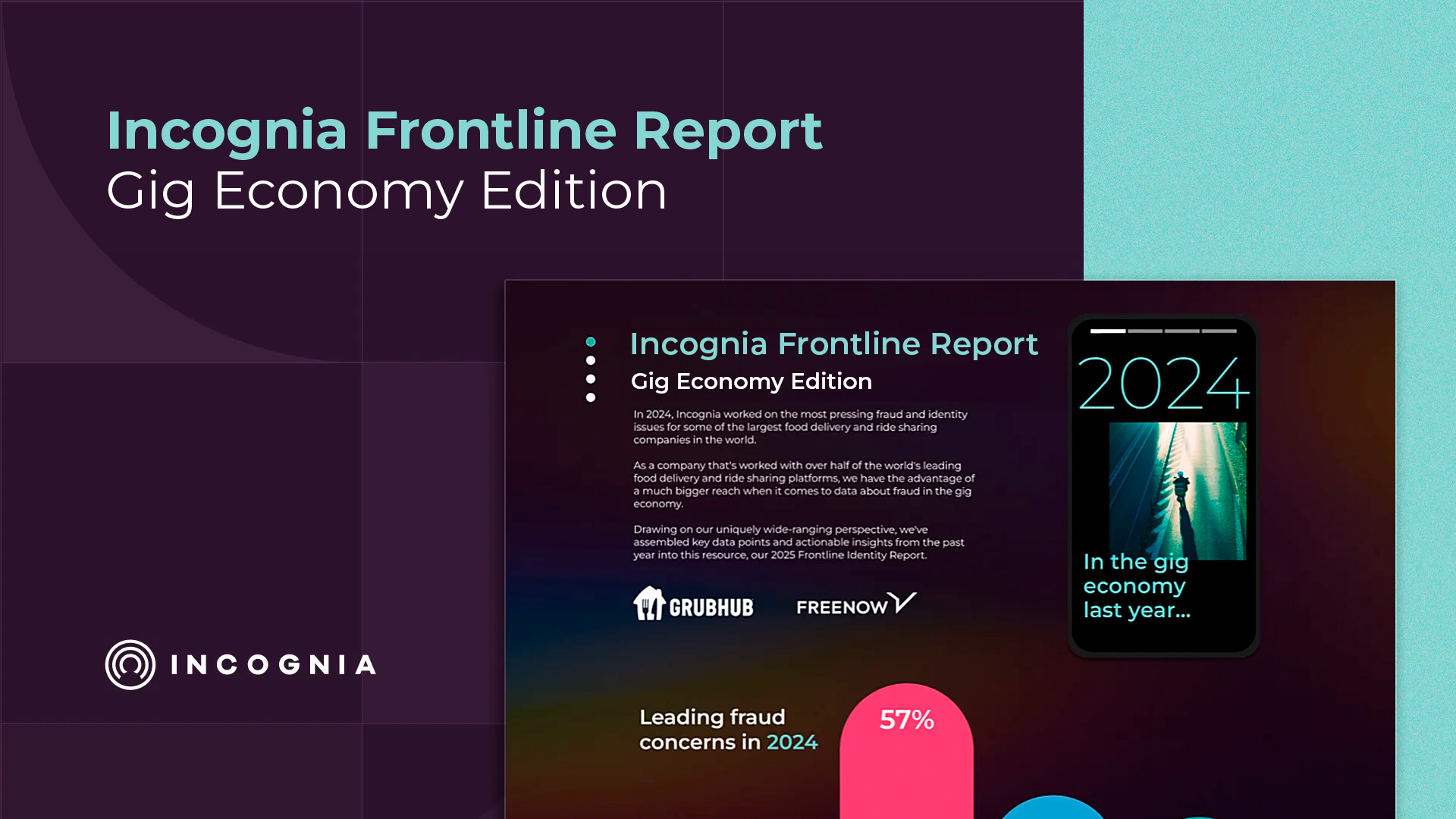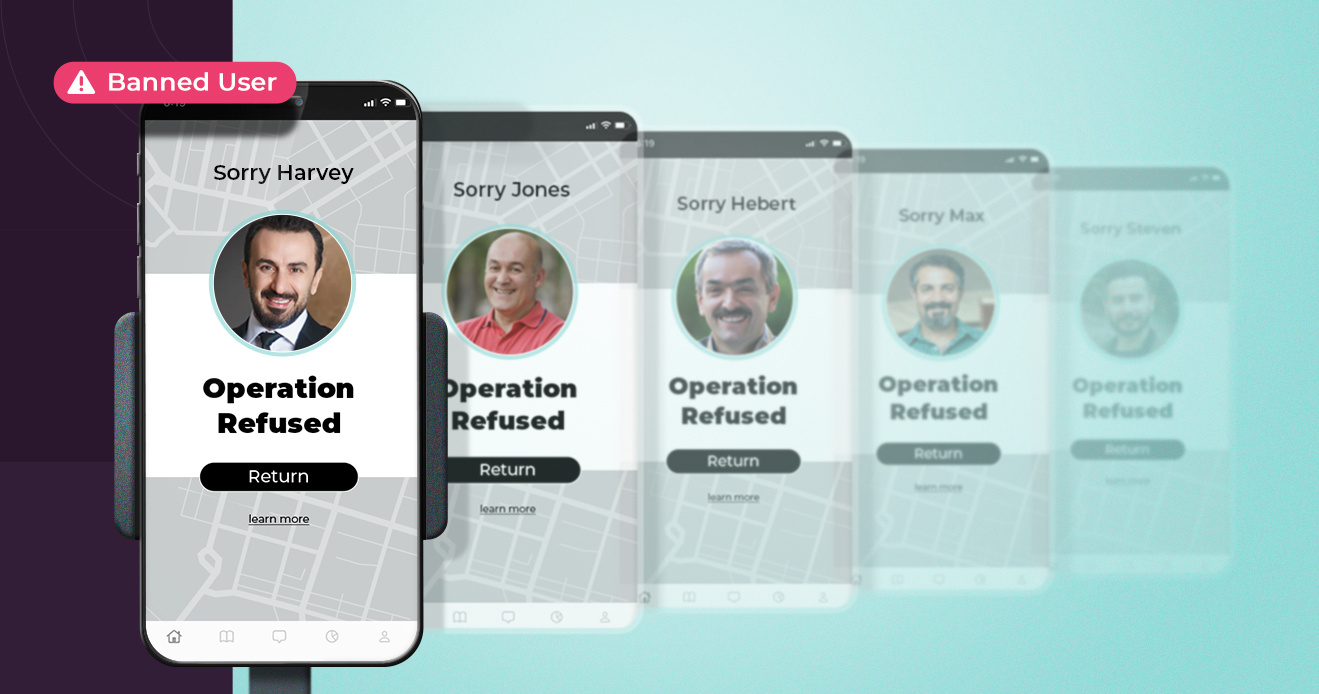- Blog
- How to Achieve High Opt-in Rate When Requesting User Location Permissions
How to Achieve High Opt-in Rate When Requesting User Location Permissions
For users to share their location, it is important they see value in doing so.
Subscribe to the Incognia Newsletter
Most Mobile Apps need to have access to user data to perform their tasks. Due to privacy regulations, Mobile Apps have to ask users for permission to share and make use of their personal data. Different types of data could be shared between users and their favorite Mobile Apps. The most common are Contacts, Phone State, Camera, SMS, and Location. Android supports 12 available permissions1:
- Body Sensors — allows access to health data and step count from paired sensors.
- Calendar — allows apps to access calendar events.
- Call logs — Apps with this permission can read and write phone call logs.
- Camera — allows taking photos and videos.
- Contacts — access the contact list as well as the list of accounts on the device.
- Files and media — access anything stored on the phone’s memory.
- Location — access the phone location using GPS, cellular data, and Wi-Fi.
- Microphone — used for recording audio.
- Nearby devices — whether an app can find, or connect to nearby devices.
- Phone — access phone number and network info.
- Physical activity — access physical activity logs.
- SMS — access and send MMS and SMS messages.
Incognia makes use of user location information to offer a location-based fraud detection solution for mobile apps that protect users from account takeover (ATO) and fraud. In order to use location behavior, Incognia requires the users to share their location information to help protect their financial accounts and their online identity. To help mobile app developers with how to request location permission for the highest opt-in rate we have created a UX Location Permission White Paper.
The recommendations contained in our UX white paper can be considered and implemented by any Mobile App that requires Location Permission from its users, with the goal to optimize the opt-in rates. [banner_1]
All types of user interaction introduce some kind of friction and user drop-off:
- online forms conversion rate is generally ~21% 2
- Amazon Prime shopping cart conversion rate (the best in the industry, requiring a single click to check out) is about ~74% 3
By using Incognia’s UX recommendations illustrated in this white paper, our customers have successfully obtained opt-in rates higher than 90% for Location Permission: It’s a conversion rate higher than Amazon Prime Shopping Cart.
Case-study: Increase location permissions opt-in from 45% to 93%
To see how a fintech achieved a 93% opt-in rate for location permission please download our case study.
In this white paper you will find:
- UX recommendations for location permissions, based on leading UX researchers in Academia and hundreds of Mobile Apps
- UX recommendations based on Incognia Location Permission experience across 200M users' phones and several market segments such as BFSI (financial & fintech), online to offline delivery, e-commerce, and Mobile Gaming.
- The most effective user messages to get users to opt-in location permission
- The best strategies to create ad-hoc screens requesting location permission
- The best time/occasion to request users' location permission
- Why, When, and How to place a UX location request permission to achieve an opt-in rate > 90%.
We hope you enjoy our UX white paper and look forward to getting any comments or feedback to hear how these suggestions have worked for you.
1. https://www.androidauthority.com/app-permissions-886758/
2. https://wpforms.com/online-form-statistics-facts/
3. https://www.forumbrands.com/blog/amazon-conversion-rate