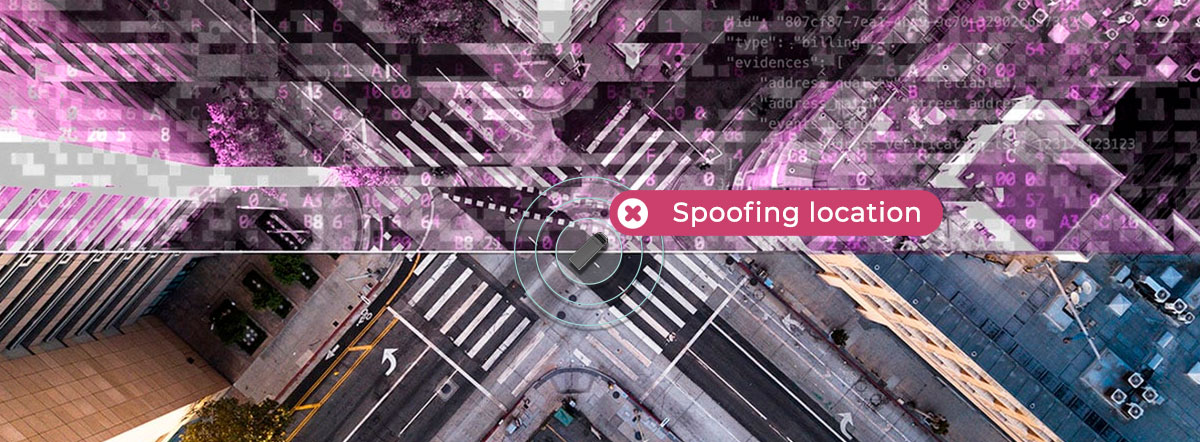Spoofing location allows bad actors to commit policy violations and fraud on digital platforms.
Many mobile apps, for example, leverage location signals by a user's mobile phone to detect a user's whereabouts and provide a better service. Some apps even rely on location to function, like food delivery apps, local dating apps, online marketplaces, etc.
Using location spoofing on these apps enables different types of abuse and allows fraudsters to conceal their identity more effectively.
Here's a quick example to help illustrate what this might look like:
Say a bad actor joins a ride sharing platform. He might use location spoofing to convince the app that he's in Manhattan, when he's actually in New Jersey. Rides in high-demand areas like Manhattan are often worth more, but they're outside of this bad actor's range where he lives in NJ. Using location spoofing, he can claim these rides, and even fake showing up to the pickup spot in order to claim a no-show fee from the rider, even though the driver was the real no-show.
This is only a single example of a policy abuse scenario that uses location spoofing, but it's far from the only use case bad actors have found for faking their device's location data.
Below are some examples of location spoofing scams in various industries.
Scams leveraging location spoofing in food delivery apps
Food delivery is one of the primary industries where location spoofing is used to violate policies and commit fraud.
There are various ways bad-intentioned individuals try to scam food delivery apps, and these scams can happen on both the consumer and courier sides. Specifically, couriers are using GPS spoofing apps on their mobile devices to fake their location and trick the food delivery driver app into allowing them to accept deliveries they otherwise would not have access to based on actual location.
A courier may also spoof their location to access unfair advantages or to commit the following types of fraud:
- Gaining priority in order queues
- Accepting deliveries from busy locations
- Charging for deliveries not made
- Reporting longer rides to earn more from the platform
Couriers might root / jailbreak / emulate their devices:
- to commit social engineering
- to “clean” them by wiping away identifiers of past fraudulent behavior
Policies are also abused on the consumer app, such as creating multiple accounts to commit promotion and coupon abuse.
Location spoofing tools are also leveraged by fraudsters trying to hide their actual location and commit various financial fraud types, such as:
- Testing stolen credit cards and using them to commit Card Not Present (CNP) fraud
- Users that request fraudulent chargebacks by falsely claiming food was never delivered
- Account takeover fraud
Fraud in gaming apps powered by location spoofing
In mobile skill games, one of the most widespread fraud schemes involving location spoofing is “collusion” between players: fraudsters use hundreds of mobile devices to collude, sharing cards and game information to defraud other players' mobile gaming apps.